How To Use The Braille Font In Our Forum
If you’re not already aware, our website features a technical support forum for braille transcribers and teachers of the visually impaired. Our Ask An Expert forum has been providing online support for over a decade!
Many people are familiar with the forum, but we’ve been hearing lately that people didn’t realize there was a braille font embedded right in the application!
We wanted to take a moment to make users aware that you can use the braille font right on our website, and teach you how to apply it.
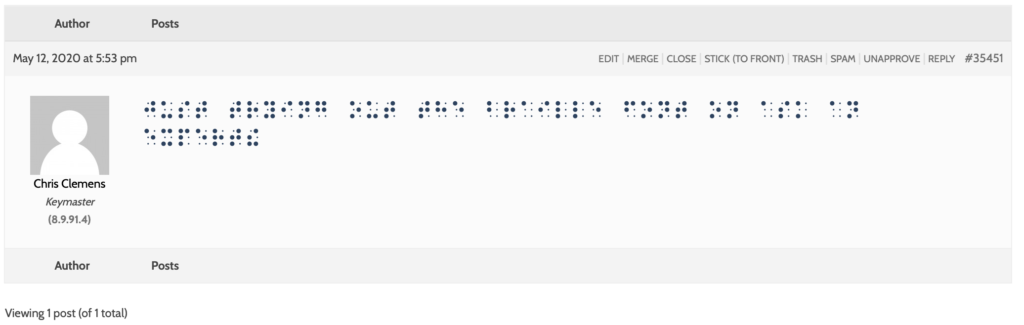
About Ask An Expert
The forum is public so anyone can read questions and replies, but posting to the forum is reserved for current members of the National Braille Association.
Any member who is struggling to understand a guideline or code, or is unsure of how to transcribe something, can post a question to the forum and receive an answer from one of our moderators. Our experts from all over North America are intimately knowledgeable about their topics, and in many cases have been involved in writing the code or guideline books for that subject area.
Answers are provided within a day or so of the question being posted.
About The Braille Font
We are grateful to our friends at Duxbury Systems who have allowed NBA to use their braille font directly on our website. That means when you’re posting a new message to Ask An Expert, your text can appear as simbraille without even having a specialized font installed on your computer.
How To Use The Braille Font
To apply the braille font to the text in your message, you simply highlight the text in the body of your message, and then click the “braille” button in the editor options at the top of the message field.
The braille font won’t show as a preview, but once you click “submit” and post your message, the text where you applied the font will properly show braille.
Here’s a quick video to show how you how to apply the braille font to your Ask An Expert posts.
*Note that some users have reported in the past that the 5th dot in the braille cells was not showing correctly. If you experienced that in the past, we apologize for the inconvenience. We were able to figure out what was causing the problem and have resolved it.
